AIRS to Inform USA FAQs
Video Overview of Name/Brand Changes
The Inform USA team has put together a brief webinar addressing the brand change as well as the new technologies and platforms for members.
Certification
Is the certification I received through AIRS still valid?
- Absolutely! Your certification is still valid, and your expiration date remains the same.
- Only the name has changed, meaning you are now Inform USA certified rather than AIRS certified.
How do I get an updated certification badge or certificate with the new branding?
- An updated digital badge and certificate are accessible in your Credly account. Click here for a quick overview with screenshots.
How do I recertify? Are there any changes to the requirements?
- Recertifying is now even more convenient - Simply submit your training hours and payment for recertification at https://informusa.org/products/recertification........
- The recertification requirements remain the same, a total of 10 training hours are required over your two-year certification cycle.
Accreditation
Are the names of the contacts the same?
- We are changing the titles of contacts for accreditation. We used to call them “Primary” and “Secondary” and “Database” Contacts, and in our new system, they will be called “Lead”, “Alternative” and “Database”
- Please note that these contacts differ from the “primary” or “billing” contact of your organization.
Where do I find the application?
- The accreditation application is under the Accreditation tab on informusa.org. Or, you can simply click here.
Membership
Are there any membership changes?
- Yes! Each member will now have access to their own Member Compass
- This is where you will be able to reset your own membership password (if lost or forgotten)!
- Also, you can update your Profile (add a picture, education, employment, etc). You can even add a personal email address as a backup!
- There are no changes to the levels of membership or the benefits.
How do I renew my membership?
-
The Primary Contact for your organization will be sent an email when it is time to renew. They can log in to their Member Compass, review the membership profile information, and update payment information if necessary.
Will my membership remain valid until it is time for renewal?
-
Yes, once paid, the membership is valid until the next renewal period has passed. It is due for renewal 1/year.
The Networker
What is the Networker?
-
It is a tool, available only to members, where practitioners of information from all across North America and referral can ask questions, ideas or share information with other professionals.
How to I access the Networker?
From informusa.org - click the Membership tab and then Member Only Resources/The Networker or navigate directly to https://networker.informusa.org................ We suggest bookmarking it.
You'll be taken to a login screen that looks like this:
Use the "Login" button in the upper right corner to access the log-in screen. From there, you'll be given these options:
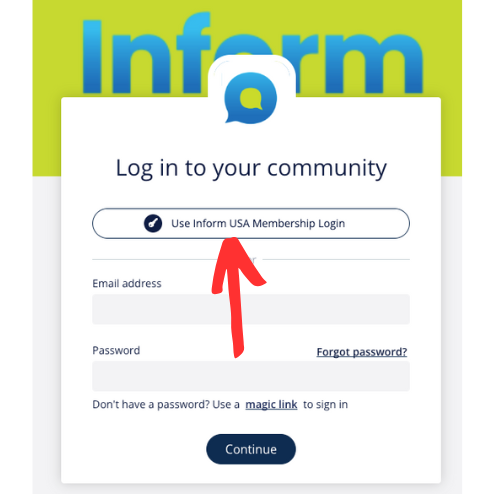
Click the option to "Use Inform USA Membership Login." You'll need to enter the same e-mail address you used to sign up for your membership.
The Networker will need to verify your e-mail by sending you a message, but once you go through that verification process, you can seamlessly log in.
How would using the Networker be beneficial?
- First - it is very informative to see what others in the field are talking about. Second - if you have a question or issue you would like to get a larger perspective about, post it! If you have the question, someone else in the Network is having the same question too!
Where can I find information on how to use the Networker?
-
The Networker is hosted on a platform called Mobilize. You can read commonly asked questions and get a tutorial here.
Are there any changes in using the Networker?
- The look is different, but the functionality is the same! People connecting with people!
LEARN/Enterprise Users
How will I log into LEARN to continue my online learning or register for new courses?
-
For approximately one month, users will continue to login using the same site, username, and password in the past.
-
Single Sign-On (SSO) is coming which will allow learners to log in through informusa.org. Stay tuned for details on when that switch will occur.
-
Registering for courses will remain the same.
My agency has an enterprise contract for courses. How will this change affect me?
- Enterprise users will follow the same process for logging into the site and taking courses.
I am an administrator of an agency with an Enterprise contract. What can I expect?
-
Course administration and user management will remain the same for now.
-
Inform USA will conduct a training session to discuss upcoming changes.
